 Number generator files are video files that when played or clicked on, resemble flipping dice. The file can be inserted into SeeSaw activities as well as a Google Slide game board or activity. Use flipping dice as an interactive tool for taking turns during online activities. Click here to get a copy of the Number Generator Tutorial: Dice Tool for Google Slide Activities. You can copy and paste the pre-made dice into your own activity (see slide 3). If you prefer PowerPoint, see slide 4 to get directions for making number and dice generators video files.https://youtu.be/daWW1PkO5Xw
Number generator files are video files that when played or clicked on, resemble flipping dice. The file can be inserted into SeeSaw activities as well as a Google Slide game board or activity. Use flipping dice as an interactive tool for taking turns during online activities. Click here to get a copy of the Number Generator Tutorial: Dice Tool for Google Slide Activities. You can copy and paste the pre-made dice into your own activity (see slide 3). If you prefer PowerPoint, see slide 4 to get directions for making number and dice generators video files.https://youtu.be/daWW1PkO5Xw
Using video files to create customized dice games
Another effective way to use video files created in PowerPoint is to insert other images or written content on each slide. When you play the video file, it looks like a flipping die. Use it the same way you use printable dice for tabletop games. Click for our FREEBIE customized SEL activities for coping skills and positive affirmations activities to see this in action. 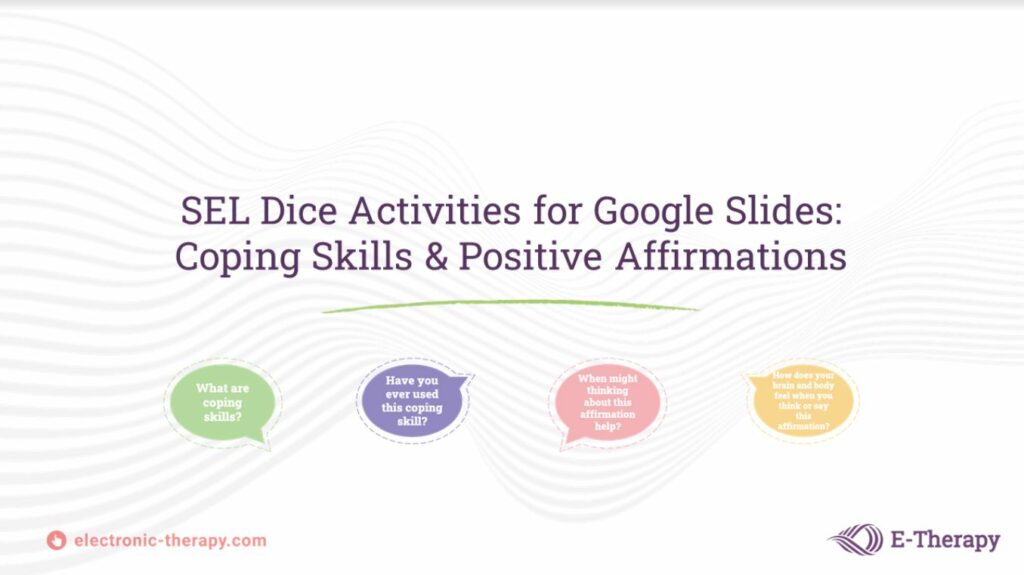 Want more activities? Learn how to create your own Green Screen so you can play online games with your teletherapy students.
Want more activities? Learn how to create your own Green Screen so you can play online games with your teletherapy students.
