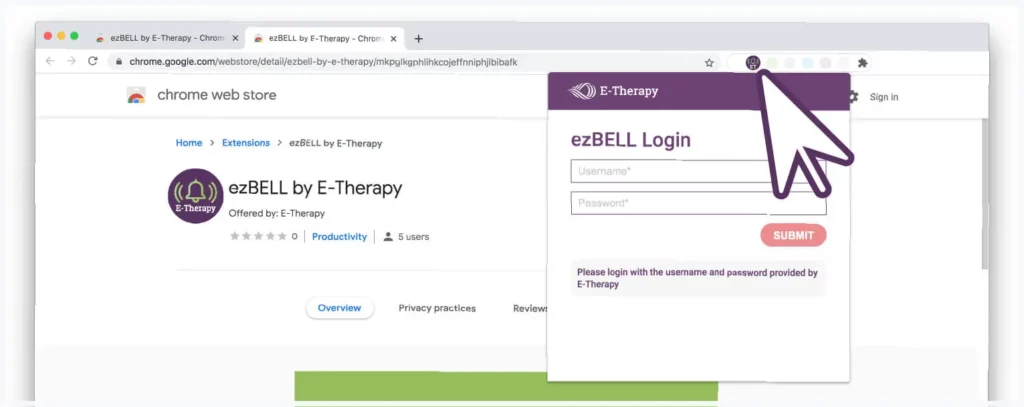Welcome to our NEW ezBELL Chrome Extension from E-Therapy!
Follow these simple step-by-step instructions to download and install ezBELL.
Welcome to our NEW ezBELL Chrome Extension from E-Therapy. Save time with our quick, convenient browser extension that notifies E-Therapy’s staffing manager that you need teletherapy help at your PreK-12 school.
After you install and enable the plugin, just click the bell icon. From there, ezBELL will alert E-Therapy that your school needs access to the most qualified therapists, training, assessments, evaluations, and diagnostics.
Follow these four simple steps to download and pin our ezBELL feature to your browser:
Step-by-Step
Step 1: Visit our Chrome Store Extension here:
Step 2: Install Extension
Click on button, “Add to Chrome”
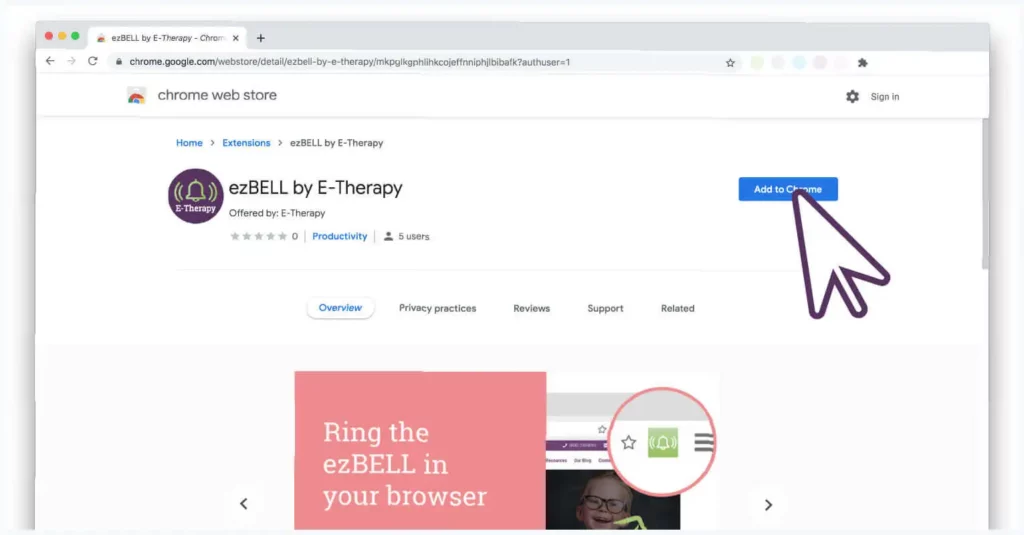
This window will pop up. Click the button that says, “Add extension”.
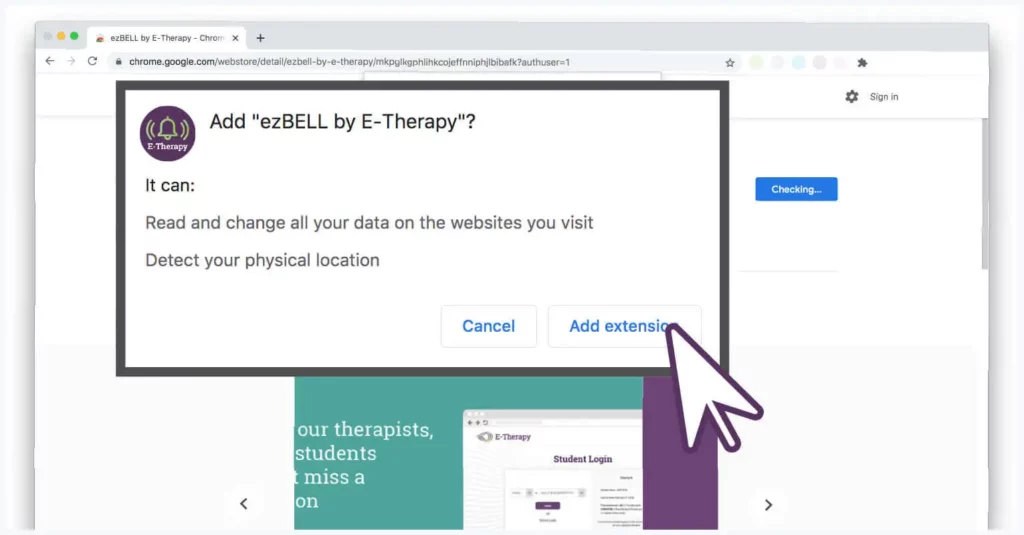
Congratulations! It’s been successfully installed.
Once you click add extension you will see this message on your screen.
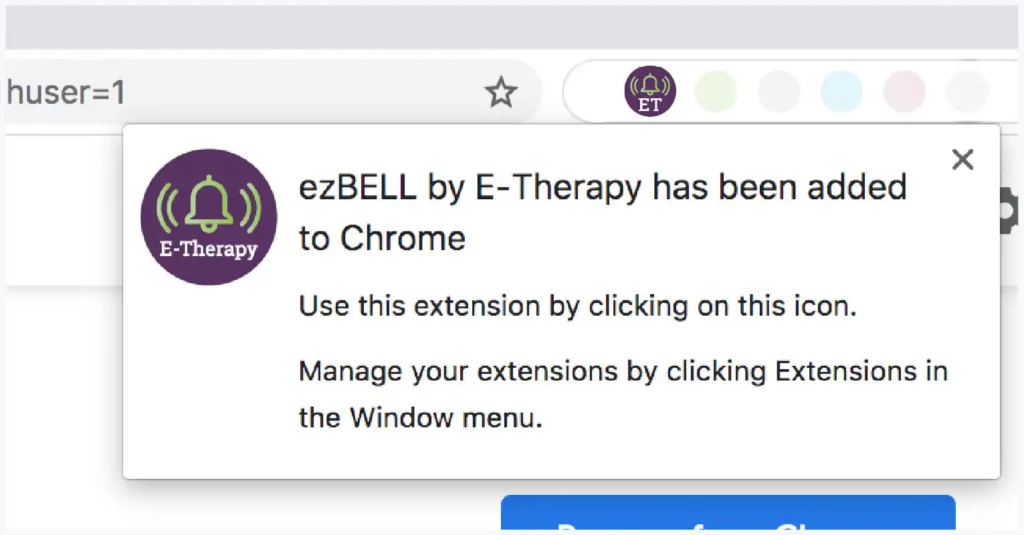
Step 3: Pin to your Browser
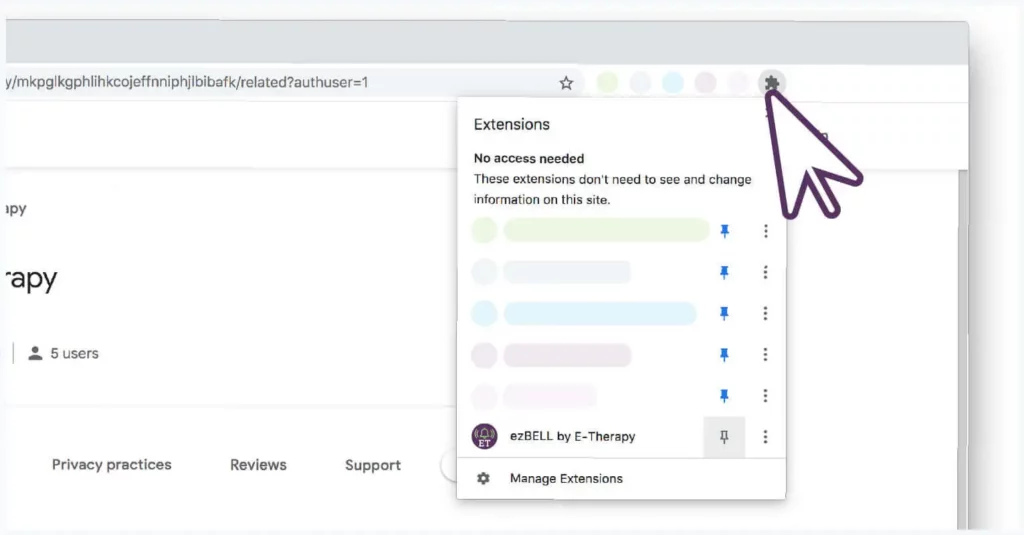

Final Step: Ring the ezBELL!
When you are ready to ring our bell for services, hover over the icon and our login screen will appear. Login with the credentials that were sent to you through E-Therapy and ring our bell. We are ready to help when you need us.