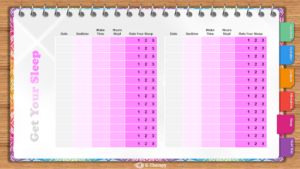Digital Wellness Tracker
The end of the school year is coming fast and we could all use a little self-care. Have you ever used a personal digital planner or journal? Check out E-Therapy’s Digital Wellness Tracker! This colorful tool is easy and fun to use. This tracker is available in a Google Slides version and a PDF version. The Google Slides version works well on a computer or chromebook. Open and use the Google Slides tracker in edit mode and click on the hyperlinked tabs on the right side. Slides have editable text boxes and embedded movable images. To use the PDF version, click on the link provided below, then download the document to your computer. Open the document using Acrobat Reader. Use the tabs to toggle between pages, type in the editable text fields, and click on the check boxes. To add additional annotations, click on the comment icon (looks like a yellow speech bubble) to make the annotation toolbar visible. The PDF version of the Digital Wellness Tracker can also be used with an iPad using the Acrobat Reader app, which is available free in the app store.