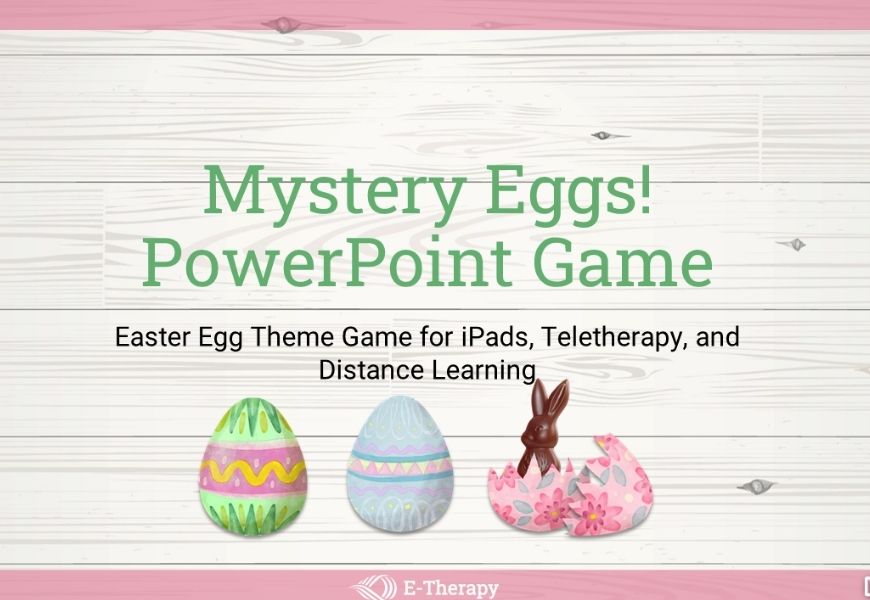 PowerPoint games are effective, motivating, and handy tools in a remote educator’s tool bag. Unlike games on websites, there are no ads, no pop-ups, and they typically fill the instructional viewing area well. When PowerPoint games are created with distance learning in mind, they incorporate an adequate amount of interactivity for the students without being overly distracting. Screen sharing is used to allow the child to click on the game when using a laptop or computer.If the student is using a Chromebook, he or she will need to download the Chrome Remote Extension, available for free in the Chrome Store, in order for them to have any mouse control. If students require more structure or tend to click all over the screen, educators may choose not to give mouse control but rather ask the student to use communication skills to request where the therapist should click on the game. Many PowerPoint games have design features, such as numbered cards, that allow the student to verbally direct the therapist where to click.
PowerPoint games are effective, motivating, and handy tools in a remote educator’s tool bag. Unlike games on websites, there are no ads, no pop-ups, and they typically fill the instructional viewing area well. When PowerPoint games are created with distance learning in mind, they incorporate an adequate amount of interactivity for the students without being overly distracting. Screen sharing is used to allow the child to click on the game when using a laptop or computer.If the student is using a Chromebook, he or she will need to download the Chrome Remote Extension, available for free in the Chrome Store, in order for them to have any mouse control. If students require more structure or tend to click all over the screen, educators may choose not to give mouse control but rather ask the student to use communication skills to request where the therapist should click on the game. Many PowerPoint games have design features, such as numbered cards, that allow the student to verbally direct the therapist where to click.
Mystery Eggs PowerPoint Game
Instruct the student to guess where the chocolate bunny might be hiding.https://youtu.be/IZk4-lX9fB4 This open-ended game was designed to promote turning-taking skills, number, color, and location concepts, and intentional expressive language skills. Mystery Eggs is also great for articulation practice reinforcement. Did you know that PowerPoint games can also be played on an iPad using the free PowerPoint app, available in the app store?
Get your free speech therapy activities
Click here for a preview, then you can download the PowerPoint file!Download a copy of our Mystery Eggs PowerPoint Game for grades KG through 3!Download a copy of our Funny Bunnies PowerPoint Memory Game for grades KG through 3!
