The most wonderful time of the year has arrived, not to mention all the hustle and bustle that goes along with it. We’ve been busy elves at the E-Therapy resource workshop creating a month’s worth of activities to fill your December therapy needs. E-Therapy resources are always our gift to you. Happy Holidays from all of us at E-Therapy
December Calendar of Activities
Our December “National Day” calendar is ready to unwrap, stuffed full with 31 days of daily activity links that you can use with your class or in therapy sessions. Activities linked in our calendar may direct you to stories, hands-on activities, or fun and engaging online activities. Don’t miss incorporating our monthly calendar into your plans!
Decorate the Christmas Tree
Drag and drop images to decorate Christmas trees in Jamboard! This activity includes two different trees with ornaments and lights. Use this activity to promote receptive and expressive language skills, following directions, turn-taking, and articulation practice reinforcement. Slide frames can be easily duplicated by right clicking on the three stacked dots in the upper right corner of the slide. Add sticky notes or text using the annotation tools. Create a PNG image or a PDF of the finished trees to send home for extra practice! Also, use the Jamboard app to play the game on an iPad or phone. Your students are sure to love our Decorate the Christmas Tree Jamboard activity!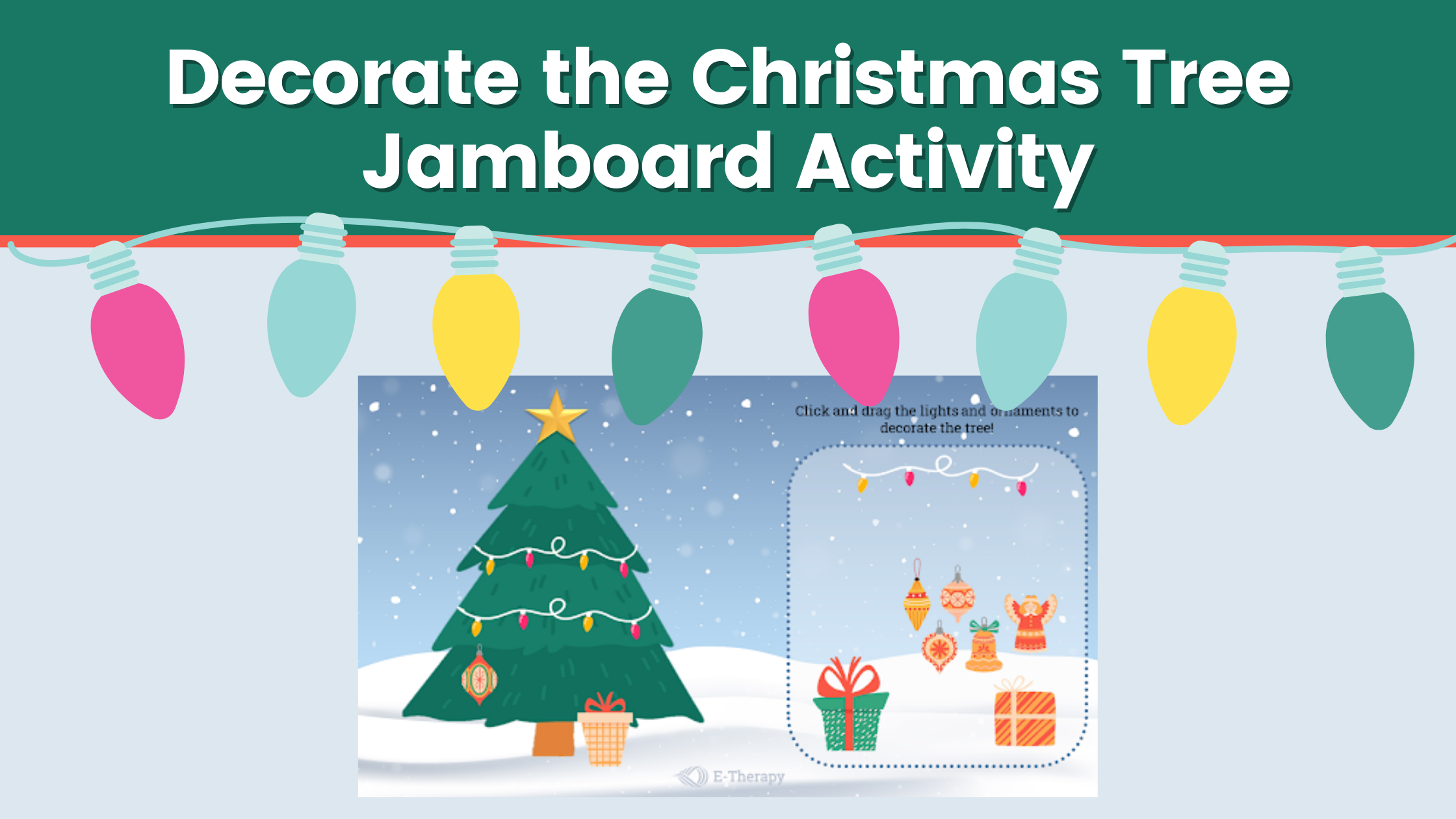
Match the Cookies! Memory Game
Match the delicious holiday cookies! This open-ended Match the Cookies! Memory PowerPoint game is a great activity for promoting descriptive language skills, asking and answering WH-Questions, and articulation practice. It is also an appropriate game for reinforcing group discussion and turn-taking skills. You must have PowerPoint to use this game. It will not work in Google Slides. If you are using the Drive link, it will open as a Google Slide file. From there, select the file tab and download as a PPT file to your computer. This game can also be played on an iPad using the PowerPoint app.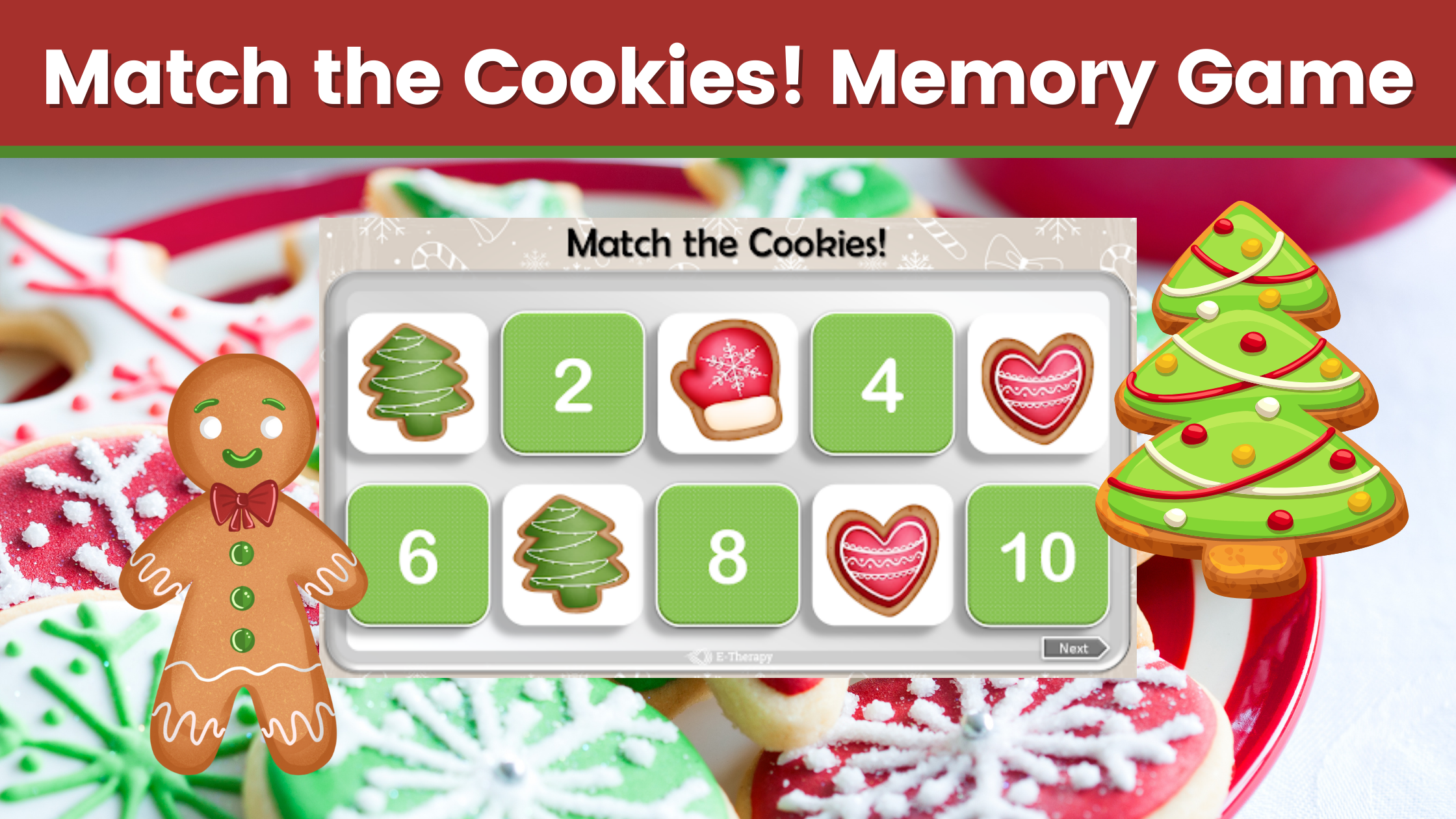
Gingerbread House Spot the Difference
Our E-Therapy Gingerbread House Spot the Difference visual perception activity can be used in all therapy settings. In a remote setting, screenshare the activity from Jamboard. While sharing in Jamboard, use the shape tool to circle the student’s responses or if your teletherapy platform allows, share remote keyboard access and allow your students to circle their responses using the shape tool. In a brick and mortar setting, print paper copies of the activity and complete with your students. Use the answer key provided to double check that your students found all the differences. Grab this sweet treat today!
Find Santa’s Pack of Toys! Board Game (Jamboard and PDF)
Use this Christmas Holiday theme game board together with the printable physical therapy movement task cards. Students roll a dice, move their game piece, and when they land on a “pick a card” space, one of the task cards is chosen. The student then attempts or practices the movement on the card. A grayscale version of the game is also included and is perfect to send home for home practice or to print off for online sessions. This game can also be used on an iPad using the Jamboard app. Get your Jamboard copy of Santa’s Pack of Toys! today or if you prefer, we’re also offering a PDF copy. Download this Santa’s Pack of Toys! PDF game board to use with the Movement Task Cards for Physical Therapy. Open the PDF in Adobe Reader to move the game pawns on the colorful holiday game board. Print off the grayscale game board for onsite sessions or send home a copy for home practice. 
Christmas Theme PT Movement Cards
These Christmas Theme PT Movement task cards have holiday theme movements that can be used with the Find Santa’s Pack of Toys! game. The PDF of movement cards come in grayscale for printing and in color to use for screen sharing during remote sessions. Customizable cards and included and can be edited using Adobe Reader. Don’t miss downloading your copy!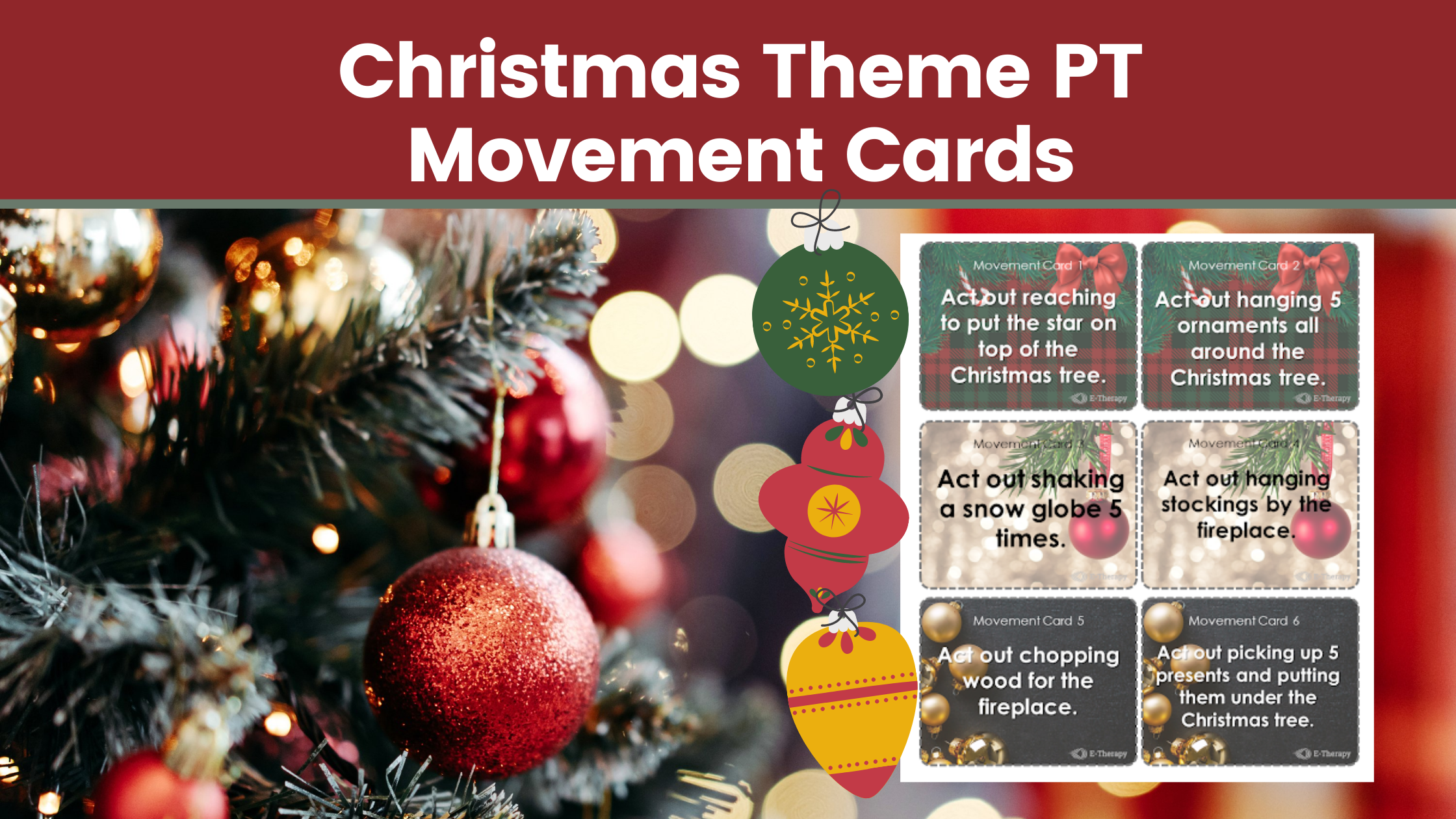
Holidays Around the World Virtual Room
We’ve updated and upgraded our Holidays Around the World Bitmoji Room for you to use with your students this holiday season. This virtual room comes preloaded with interactive therapy links that you can use in your remote or in-person therapy sessions. Be sure to get in on the holiday fun and snag your free copy!
December Daily Digital Planner
This December Daily PDF planner was designed for use in teletherapy and onsite session planning. Sections include tabs for a yearly calendar, a December 2021 calendar, Daily Reminders checklists, Lesson Plans, and Resource links to aid in planning therapy sessions. When using this hyperlinked PDF on the computer, Adobe Reader is recommended to ensure that the hyperlinks continue to be live. If you plan on using this planner with an iPad, a paid app such as Goodnotes is recommended. If you already use a paid Adobe Pro subscription, you can use the Adobe Reader app on your iPad to edit your planner and the notations will save from your iPad and opened using Adobe Pro on your computer. Using a digital pencil or a stylus will also be helpful but not required. If you are using OneNote, keep in mind that the hyperlinks will no longer be live. Grab your copy today!
Get monthly activities to use in your online therapy sessions.
Check out our monthly Activity Round-ups for even more fun online games and activities that can easily be used in your online teletherapy sessions.
