While the school year may be starting to wind down, the teletherapy experts at E-Therapy are still going strong to make sure that your resource basket stays full until the very last day. This month we’ve brought you loads of resources spanning speech therapy, occupational therapy, physical therapy, counseling, and even a personal wellness activity just for you!
April Calendar of Activities
April is a month filled with remarkable national days including World Autism Awareness Day, Easter Day, Earth Day, and so many more! Don’t let this month pass you by! Grab our April National Day Activity Calendar to share all the goodness with your students. Daily calendar links may lead to hands-on activities, online games, or online stories and websites that revolve around the special day. Get your copy now!
PowerPoint Memory Games
This month we have not just one, but two PowerPoint Memory Games to share!Funny Bunnies! PowerPoint Memory Game uses photos of cute bunnies that students can match. The photos have been selected to promote basic concepts: numbers, colors, locations, and actions. This game is open-ended and can be used by children with language goals, articulation carryover, and for reinforcement of instructional goals. Depending on how it is used or student goals, this activity would be appropriate for kindergarten to 4th grade.  Next we have our Earth Day PowerPoint Memory Game! This open-ended Earth Day PowerPoint memory game was designed to be used to promote expressive language skills as well as a reinforcement activity for articulation, social language, and fluency goals. Just as a reminder, like with all of our PowerPoint games, you must have PowerPoint to use this activity. It will not work in Google Slides. When using the Drive link, click to open as a Google Slide file. From there, select the file tab and download as a PPT file to your computer. This game can also be played on an iPad using the PowerPoint app.
Next we have our Earth Day PowerPoint Memory Game! This open-ended Earth Day PowerPoint memory game was designed to be used to promote expressive language skills as well as a reinforcement activity for articulation, social language, and fluency goals. Just as a reminder, like with all of our PowerPoint games, you must have PowerPoint to use this activity. It will not work in Google Slides. When using the Drive link, click to open as a Google Slide file. From there, select the file tab and download as a PPT file to your computer. This game can also be played on an iPad using the PowerPoint app. 
Spring Has Sprung Spot the Difference
Ten differences have been hidden in this outdoor spring Jamboard scene. See if your students can find them all in the Spring Has Sprung Spot the Difference visual perception activity. This Jamboard activity can be used in all therapy settings. 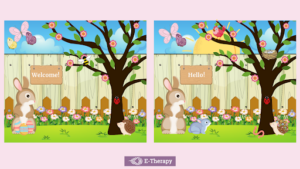
Spring Charades Gross Motor Cards
Take turns selecting cards to act out with your students and see if you can guess the springtime gross motor action they act out. These gross motor action cards work well for both remote and brick and mortar use and can be screenshared or printed. Jump in some puddles and grow tall like a flower with our Spring Charades Gross Motor Cards!
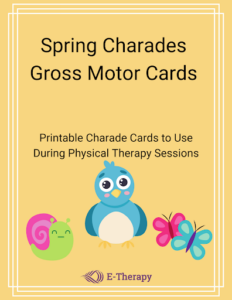
Green Screen Easter Egg Hunt
Ready? Set? Find those eggs! Go on a virtual Easter egg hunt with your students using your green screen, magic mirror, and disappearing pockets. Download the Easter Egg Hunt PowerPoint file and PDF printable eggs and follow the step-by-step instructions. If you have never used the magic mirror or disappearing pocket effects, check out our video tutorials listed below. Green screen activities can boost student engagement, participation, and expressive communication skills. We’ve organized all the files and tutorials you need below.Disappearing Pockets tutorial Magic Mirror tutorial Using Green Screen Game Boards tutorial How to make your own Green Screen


Mystery Eggs PowerPoint Game
This open-ended Mystery Eggs PowerPoint Game can be used to cue a variety of speech and language goals and is most appropriate for kindergarten through 3rd grade. You must have PowerPoint to use this game. It will not work in Google Slides. When you use the Drive link, click to open as a Google Slide file. From there, select the file tab and download as a PPT file to your computer. This game can also be played on an iPad using the PowerPoint app. 
Let’s Go On A Picnic Jamboard Activity
Our Let’s Go On a Picnic Vocabulary and Categorization Jamboard is an interactive activity which allows students to move items into a picnic basket. The activity includes various foods and other items to take along on a picnic. Ask the student to name the items on the screen as well as list additional items not shown to expand vocabulary. The clinician can also ask the student to group food items to address categorization or to name items of a category having the student label the group. Have fun going on a picnic!
Digital Wellness Tracker
The end of the school year is coming fast and we could all use a little self-care. Have you ever used a personal digital planner or journal? Check out E-Therapy’s Digital Wellness Tracker! This colorful tool is easy and fun to use. This tracker is available in a Google Slides version and a PDF version. The Google Slides version works well on a computer or chromebook. Open and use the Google Slides tracker in edit mode and click on the hyperlinked tabs on the right side. Slides have editable text boxes and embedded movable images. To use the PDF version, click on the link provided below, then download the document to your computer. Open the document using Acrobat Reader. Use the tabs to toggle between pages, type in the editable text fields, and click on the check boxes. To add additional annotations, click on the comment icon (looks like a yellow speech bubble) to make the annotation toolbar visible. The PDF version of the Digital Wellness Tracker can also be used with an iPad using the Acrobat Reader app, which is available free in the app store. 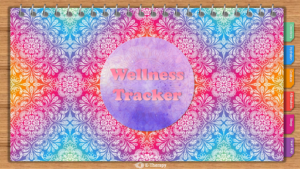
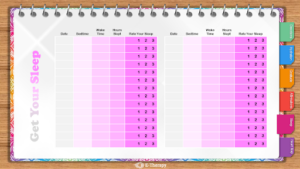
Get monthly activities to use in your online therapy sessions
Check out our monthly Activity Round-ups for even more fun online games and activities that can easily be used in your online teletherapy sessions.
